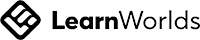This is the question parents ask the most, so let us cover it in depth.
At UCode we have students as young as kindergarten. But we do not teach them to code. We teach them how to think. If they can think well, they will code well. Computational thinking has gone by many names over the years. We used to call it “problem-solving”, but terms like algorithmic thinking and engineering thinking have all been used to describe the style of thought used in computational thinking. Simply put, computational thinking breaks down a difficult problem into a series of simpler steps that can be used to arrive at a solution.
For Students 6 to 10
At UCode we have students as young as kindergarten. But we do not teach them to code. We teach them how to think. If they can think well, they will code well. Computational thinking has gone by many names over the years. We used to call it “problem-solving”, but terms like algorithmic thinking and engineering thinking have all been used to describe the style of thought used in computational thinking. Simply put, computational thinking breaks down a difficult problem into a series of simpler steps that can be used to arrive at a solution.
For Students 6 to 10
For students 6 to 8, we focus our courses on developing computational skills as they really are the foundations for coding. And for students at this age, it must be done in as visual a way as possible – because reading comprehension is still very basic and becomes a fail point for most students. Programming concepts are abstract and difficult to understand for young learners as students’ brains are not fully developed and they typically have difficulty with relating the code on the screen to the objective of the exercise. They simply do not yet have the necessary abstraction skills. Yes, I know I am being repetitive, but it is important that you understand the physical limitations.
For kids 9 years of age and older, the easiest way to begin is with a program that uses a visual interface, also known as a block interface. There are several available, but the most popular is Scratch by MIT. The user interface resembles a child’s toy box, consisting of multi-shaped, multi-colored blocks. Each block type usually illustrates a concept that is used in ‘real world’ programming languages.
Learning to code is generally a difficult task for young students as it commands a high cognitive load, as well as introduces concepts that are often difficult for young learners to grasp. Block interfaces simplify this problem – picking a block from a selection is far easier than remembering a word. The block format relies on recognition instead of a recall, which in turn facilitates learning at a faster rate.